1. Login to your DirectAdmin Account.
2. In the E-mail Manager section, click on the SpamAssassin Setup icon or type SpamAssassin Setup in the navigation filter box and the option will appear. Click on it.![]()
3. In the right-hand side, click the Enable SpamAssasin button.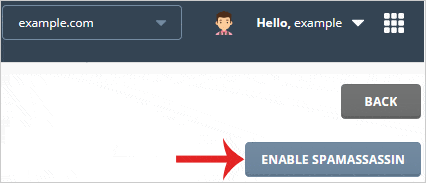
SpamAssasin will be enabled and you can configure it as per your need.

